Swapping Tokens
Swapping lets you trade one token for another directly on the Cypher interface.
When you make a swap, you pay a small trading fee that automatically goes to liquidity providers in the pool you used.
Step 1. Connect Your Wallet
On the interface of the Cypher app, click Connect and choose your preferred wallet (for example MetaMask).
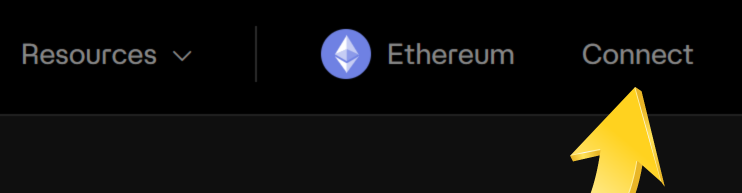
Keep a little ETH in your wallet to cover gas fees.
Gas fees are small payments you make to process your transaction on Ethereum.
Step 2. Select Swap Mode
At the top of the swap panel, choose between Aggregator or V2.
- Aggregator searches across V4 and V2 LPs to find the best price route.
- V2 trades directly through V2 liquidity pools.
Select V2 if you want your trade to use Cypher’s native liquidity and contribute to LP rewards.
Step 3. Choose Tokens
Select the tokens you want to trade:
- From: the token you want to sell.
- To: the token you want to receive.
For example, swapping USDC → MOG.
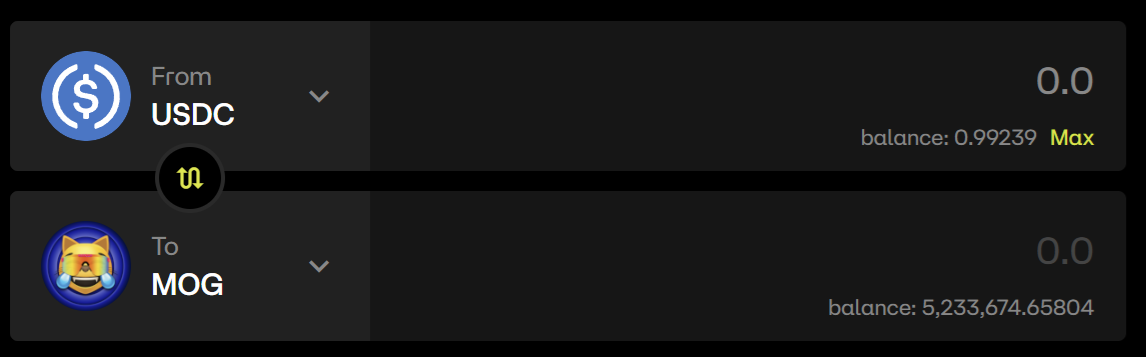
- Your available balance for each token appears on the right-hand side of each input box.
- Click Max if you want to use your full balance.
Step 4. Swap settings
If you want to adjust slippage, hops, or transaction deadline, click on the gear icon ⚙️ in the top-right corner of the swap panel to open advanced settings.

- Slippage — the maximum price change you’re willing to accept between when you submit the swap and when it executes.
- A low slippage setting gives more control but might cause the swap to fail if the market moves.
- A higher slippage makes it more likely to succeed but can result in a worse price.
- Hops — the number of token pairs the swap can route through to reach the final token.
Allowing more hops can improve prices by finding better routes, but slightly increases gas costs. - Transaction deadline — how long (in minutes) your swap can remain pending before it’s canceled automatically. If the transaction isn’t confirmed within this time, it will fail to protect you from unexpected price changes.
Step 5. Enter Amount and Review Details
Enter the amount to swap.
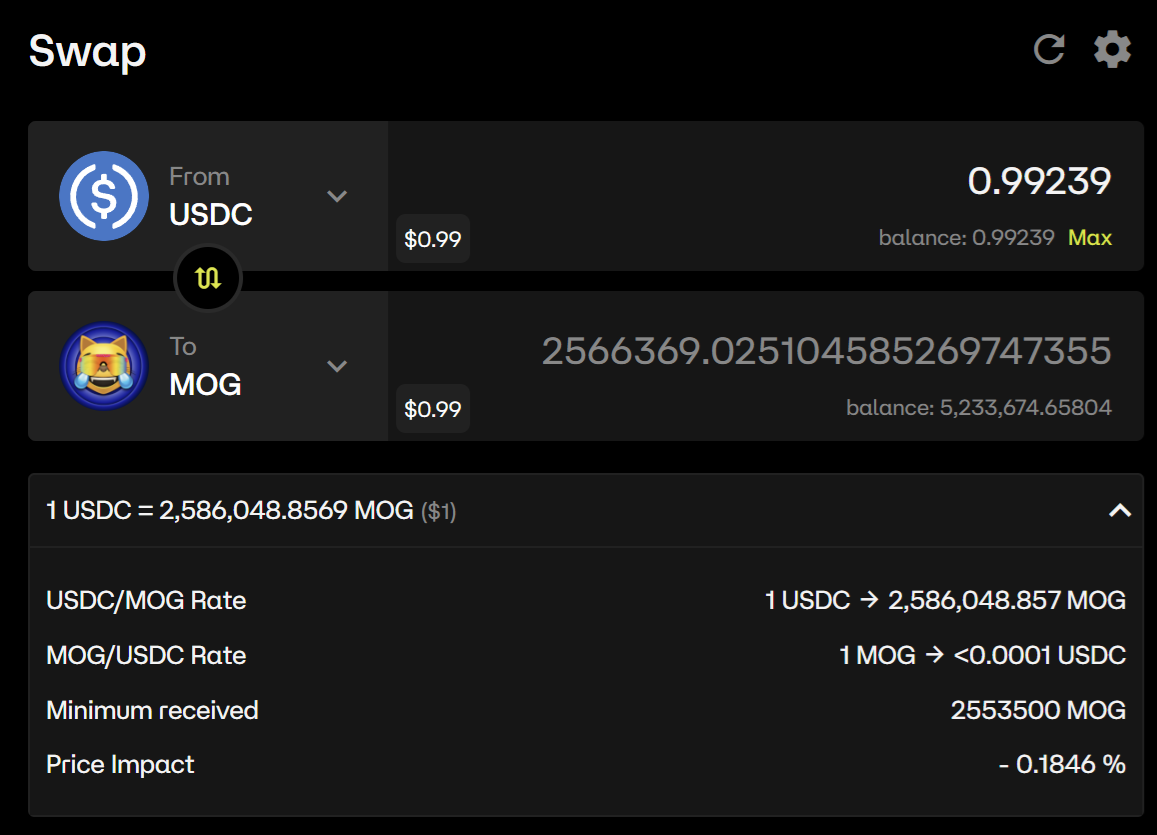
The interface will automatically show:
- Expected output — how much you’ll receive.
- Minimum received — guaranteed amount after slippage.
- Price impact — how much the trade affects the market price.
- Slippage tolerance — adjustable in the top-right settings icon.
Take a moment to review before continuing.
If there is hardly any liquidity in the pair, the output you’ll receive will be significantly lower than the value of the tokens you’re swapping. Always double-check the output amount and make sure you’re satisfied with what you’ll receive before confirming the swap.
A smaller slippage tolerance gives you more control over the final price, but if it’s too low and the price moves slightly, the swap might fail.
Step 6. Execute the Swap
Click Approve followed by Swap to proceed.
- A confirmation window will appear summarizing your trade details.
- Review, then confirm the transaction in your wallet.
Step 7. Verify Your Transaction
You can track the transaction in your wallet or click the Etherscan link directly from the Cypher interface to see full on-chain details.
Key Things to Know
- Swaps on Cypher are fully on-chain and non-custodial.
- You always keep control of your wallet - Cypher never holds your funds.
- Prices update in real time based on liquidity and trading volume.
- You can adjust slippage tolerance and other preferences in the settings icon.
- All swap fees automatically go to liquidity providers in the selected pool.
Risks to Understand
Slippage
Slippage happens when prices move between the time you start and the time the transaction confirms.
Setting higher slippage tolerance allows the swap to pass even if the price changes slightly, but setting it too high can result in a worse final price.
Gas Costs
- Every swap on Ethereum requires gas paid in ETH.
- Gas prices vary with network activity; lower activity times are cheaper.
- Avoid unnecessary retries if gas is high — wait for lower congestion.
Quick Summary
| Step | Action | Result |
|---|---|---|
| 1 | Connect wallet | Ready to trade |
| 2 | Select swap mode | Use Cypher’s native liquidity |
| 3 | Choose tokens | Pick tokens to swap |
| 4 | Review details | Check slippage, output, and fees |
| 5 | Confirm swap | Execute and receive tokens instantly |
Always double-check token names, slippage, and amounts before confirming your swap.
Swaps are irreversible once executed on-chain.