V2 Liquidity & Farming
V2 lets you earn fees — and in some cases, extra rewards — by helping people trade tokens on Ethereum. You do this by adding your tokens into a liquidity pool, which acts like a shared vault that traders use when swapping.
When you add tokens, you become a liquidity provider (LP) and receive LP tokens — a simple receipt showing your share of that pool and your right to earn from it.
Step 1. Connect Your Wallet
On the interface of the Cypher app, click Connect and choose your preferred wallet (for example MetaMask).
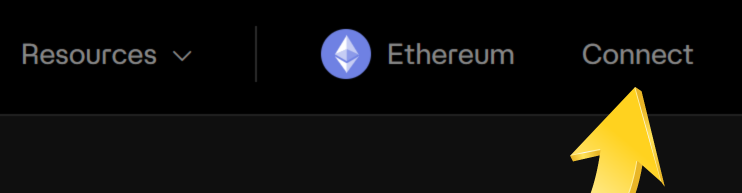
Keep a little ETH in your wallet to cover gas fees for transactions.
Gas fees are small payments you make to use the Ethereum network.
Step 2. Choose a Pool
Inside the app, open the Trade > Liquidity section and select V2.
Select the tokens you want to pair, such as ETH / USDT.
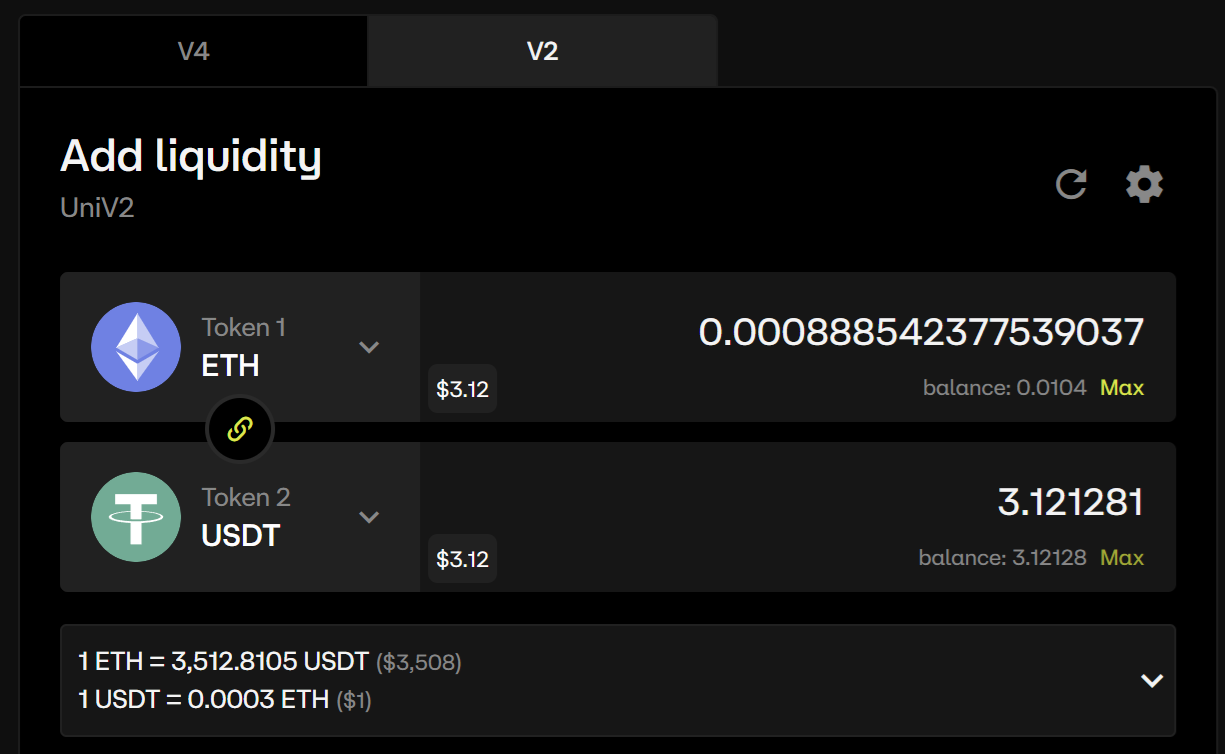
Pools can be examined prior to adding liquidity on the Earn > Pools page — each pool shows volume, total liquidity, fees and rewards if provided.
Incentivized pools with extra rewards such as oCYPH or other tokens, can be viewed on the Earn > Campaigns page.
Higher volume usually means more trades — and more fees to earn.
Step 3. Add Liquidity
Select your chosen pair, then click Approve followed by Add Liquidity.
Enter how much of each token you want to deposit. Both sides must be equal in value (for example $1000 in ETH and $1000 in USDT).
Approve each token when prompted, then confirm the transaction in your wallet.
Once the transaction completes, you’ll receive LP tokens representing your position in that pool.
Step 4. Earn Fees and Rewards
Each time a swap happens inside your pool, you earn a small share of the trading fees.
These fees are automatically added back into your position, so your share of the pool grows over time without needing to claim or restake — this is known as auto-compounding.
In some pools, you can also earn extra rewards such as oCYPH or other tokens on top of the fees.
Pools that include these additional rewards are marked by token symbol on the interface next to their listing.
You don’t need to claim fees manually — your LP position continuously compounds its earnings. You can view your position and rewards anytime under Earn > Positions.
Step 5. Remove Liquidity
When you want to exit:
- Go to Earn > Positions.
- Locate your position.
- Click - symbol
- Confirm the transaction in your wallet.
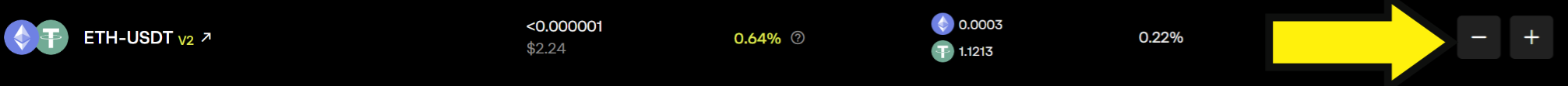
You’ll receive your tokens and all earned fees back into your wallet.
Any additional rewards earned by your positions must be harvested separately on the Positions page.
Look for the Market Maker panel.
Key Things to Know
- You need both tokens to add liquidity.
- Fees in V2 are auto-compounded inside your LP — you don’t need to harvest or restake them manually.
- Your position changes over time as traders swap — token balances in your share of the pool shift slightly.
- The more liquidity you provide, the larger your share of trading fees.
- You can add or remove liquidity anytime - there’s no lock period.
- Everything happens directly on Ethereum L1 — fully on-chain.
Risks to Understand
Impermanent Loss
Impermanent loss happens when the price of one token in your pair changes compared to the other while your liquidity is active. As the pool rebalances, you end up holding a different mix of tokens — sometimes worth less than if you had just held both separately. It’s called impermanent because the loss only becomes real when you withdraw your liquidity.
Simple rule: the more the prices move apart, the bigger the loss.
Gas Costs
- Every action on Ethereum (adding, removing, claiming rewards) requires gas fees paid in ETH.
- Gas prices change with network activity - transactions are cheaper when the network is less busy.
- You can save ETH by doing fewer, larger actions instead of many small ones.
Quick Summary
| Step | Action | Result |
|---|---|---|
| 1 | Connect wallet | Ready to interact with Cypher |
| 2 | Pick a pool | Choose which tokens to support |
| 3 | Add liquidity | Deposit equal value of both tokens |
| 4 | Earn fees and rewards | Fees auto-compound in your LP; some pools offer extra oCYPH or token rewards |
| 5 | Remove liquidity | Withdraw your tokens and earnings anytime |
Always start small, understand the risks, and grow your position once you’re comfortable.